If you're not monitoring your online store data and tweaking it accordingly, you'll probably find yourself left behind. Shopify's built-in reports are simple, user-friendly, and don't require much technical expertise to use. However, if you want to get the most out of your in-store data, there's a wide array of third-party Shopify analytics tools that provide in-depth and advanced reporting.
Pulling data out of Shopify and into analytics tools can have a direct impact on customer segmentation, marketing campaigns, online sales, and—most importantly—your bottom line. With that in mind, we formulated a list of the top 8 Shopify analytics tools covering important factors like ease of use, price, and more.
1. Panoply
 Panoply enables game-changing analytics by letting you pipe in, sync, and store all your data while making it accessible via a built-in SQL workbench. You can also connect it to your preferred analytical notebook or top BI tool.
Panoply enables game-changing analytics by letting you pipe in, sync, and store all your data while making it accessible via a built-in SQL workbench. You can also connect it to your preferred analytical notebook or top BI tool.
Panoply allows you to quickly pull in data from over 50 sources, including popular advertising platforms, cloud APIs, and dozens of databases, to take your Shopify analytics game to the next level. When you use Shopify and Panoply together, you get a 360-degree view of your whole ecommerce operation.
As Panoply pricing is affordable and highly transparent, you won't have to worry about hidden costs. You just pay for the number of connected data sources and the amount of data stored, not the numbers of users or computing hours.
Panoply price:a free trial is available; see all pricing options.
2. Supermetrics
 Supermetrics is a data connector built for digital marketers and e-commerce businesses. It allows you to extract marketing and analytics data from Shopify and push it into reporting, visualization, or storage platforms. For example, Supermetrics directly integrates with Google Data Studio for simple visualization.
Supermetrics is a data connector built for digital marketers and e-commerce businesses. It allows you to extract marketing and analytics data from Shopify and push it into reporting, visualization, or storage platforms. For example, Supermetrics directly integrates with Google Data Studio for simple visualization.
However, some users might find it difficult to blend data from different sources without a SQL workbench. Plus, as a data connector, Supermetrics doesn't come with storage, so you'll need another platform for that. Although it's quite popular in the marketplace, Supermetrics still offers limited destinations and has a reputation for being buggy and expensive.
Supermetrics price: depends on the different tools you use it with, and a 14-day free trial is available.
3. Google Analytics
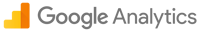 Google Analytics is a powerful tool designed to track your shop's online traffic, marketing campaigns, and more.
Google Analytics is a powerful tool designed to track your shop's online traffic, marketing campaigns, and more.
While GA is an absolutely necessary data source for any ecommerce merchant, making sense of the information in Google Analytics can be difficult, especially when discrepancies arise between the metrics found in the Google Analytics platform and the data shown in Shopify.
Many Shopify merchants find that their Google Analytics data is most valuable when analyzed alongside other crucial data sources like Google Ads and Facebook Ads in a BI tool.
Google Analytics pricing: free.
4. Conversific
 Conversific is a data science-focused third-party Shopify analytics tool to optimize conversion, access industry benchmarks, and compare your e-commerce website performance against peers. It makes predictions based on historical data and helps you figure out which marketing channels are getting the biggest bang for your buck.
Conversific is a data science-focused third-party Shopify analytics tool to optimize conversion, access industry benchmarks, and compare your e-commerce website performance against peers. It makes predictions based on historical data and helps you figure out which marketing channels are getting the biggest bang for your buck.
However, while these pre-fab analytics are helpful, you're constrained in what questions you can ask (and what insights you can find). For a Shopify analytics tool, the price is also at the higher end, and you'll need additional tools to use it to maximum effect.
Conversific pricing: starts at $29 per month, and a free plan with limited features is available.
5. Order Metrics
 Order Metrics is a Shopify analytics solution designed to track orders and revenue across multiple sales channels, highlight gross profits, track product performance, and so on. You can also access real-time data to make smart decisions and enable automatic data analysis to see all your net profits after considering variables such as shipping costs, transaction fees, and discounts.
Order Metrics is a Shopify analytics solution designed to track orders and revenue across multiple sales channels, highlight gross profits, track product performance, and so on. You can also access real-time data to make smart decisions and enable automatic data analysis to see all your net profits after considering variables such as shipping costs, transaction fees, and discounts.
Order Metrics also enables the storage of profit data with ad-level data, with the option of daily alerts to keep you in the know. However, Order Metrics lacks robust customer and inventory metrics, so you’re limited to a partial view of your ecommerce data.
Order Metrics pricing: is based on your average monthly revenue over a three-month period. Fixed rates are available if paid annually, and a 14-day free trial is available.
6. Littledata
 Littledata is an e-commerce analytics tool that helps users get more out of Google Analytics and Segment. Based out of London (United Kingdom), Littledata helps businesses derive valuable insights on buying behavior, customer lifetime value, repeat purchases, and refunds.
Littledata is an e-commerce analytics tool that helps users get more out of Google Analytics and Segment. Based out of London (United Kingdom), Littledata helps businesses derive valuable insights on buying behavior, customer lifetime value, repeat purchases, and refunds.
You can also easily connect your Shopify store to CartHook, Facebook Ads, Google Ads, ReCharge, and Segment. However, while Littledata makes tracking your Shopify store’s performance more straightforward, it comes with limited connections out of the box. For example, it doesn't let you bring in Instagram data or push to a BI tool.
Littledata pricing: starts at $29 per month, but the enterprise or Plus version can cost much more, and a free trial is available.
7. RevTap
 RevTap is an AI-powered analytics solution that pulls data from all your marketing channels and analytics apps into a central dashboard. Smart algorithms then leverage this data to identify untapped market opportunities, recommend high-converting marketing strategies, and boost revenue streams.
RevTap is an AI-powered analytics solution that pulls data from all your marketing channels and analytics apps into a central dashboard. Smart algorithms then leverage this data to identify untapped market opportunities, recommend high-converting marketing strategies, and boost revenue streams.
While RevTap is positioned to provide an important context for your data, including industry benchmarks, it has limited connectors and lacks traffic information. As a result, it's impossible to fully understand your business.
RevTap pricing: starts at $49 per month and can quickly add up as your business scales.
8. Power BI
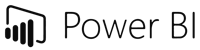 Power BI is a popular business intelligence tool designed to unify data from disparate sources to generate reports with actionable insights. Ecommerce shops benefit from Power BI's interactive and immersive dashboards that provide a complete view of what's going on with the business.
Power BI is a popular business intelligence tool designed to unify data from disparate sources to generate reports with actionable insights. Ecommerce shops benefit from Power BI's interactive and immersive dashboards that provide a complete view of what's going on with the business.
Microsoft's BI offering helps business users make smart decisions leveraging up-to-the-minute analytics with a no-code drag-and-drop interface. If you're already using Excel and the Microsoft stack, adding Power BI should be pretty straightforward.
Their entry-level plan is reasonable but can get expensive if you need additional seats or features. Furthermore, storage isn't included, so you have to factor in extra costs for Azure or another data warehouse. Its performance also falls short when working with larger data sets.
Power BI pricing: starts at $9.99 per month, but the premium version can cost as much as $4,995 per month (and a free trial is available).
9. Grow
 Grow is a no code all-in-one tool that helps e-commerce users develop growth strategies and make data-driven decisions. As this full-stack BI tool combines data warehousing, ETL, and visualization, it claims to provide everything you need in one user-friendly platform.
Grow is a no code all-in-one tool that helps e-commerce users develop growth strategies and make data-driven decisions. As this full-stack BI tool combines data warehousing, ETL, and visualization, it claims to provide everything you need in one user-friendly platform.
However, it's not ideal for business users. For example, you'll need to know some SQL to engage in filtering. While it's built to provide enhanced visibility of your online offering, including past, present, and future performance trends, users often grumble about the lack of customization and the manual work that goes into implementing new features. Grow users also report a hefty price tag.
Grow pricing: is customized based on individual business requirements, and a free trial is available.
Comparing Shopify analytics tools
An analytics tool is essential to making smart decisions and developing robust growth strategies for your Shopify store. However, the right Shopify analytics solution for your business depends on your specific needs, available skills, and resources. While some of the tools above come with highly attractive starting prices, they can quickly get expensive, so do your research before committing.
At Panoply, we strive to help Shopify stores get the most from their ecommerce data. Although a little bit of SQL knowledge is helpful, it's not mandatory, especially if you take advantage of Panoply’s one-click integration with Trevor.io that enables instant analysis through a variety of pre-built dashboards.
