You're probably reading this post because it's time to choose a database, and you're a little stuck. You may be leaning towards PostgresSQL and want to see how it stacks up against other databases, such as MariaDB.
So, which one should you go for, PostgreSQL or MariaDB?
Below, I'll cover the two databases in detail—their similarities, differences, and when you should use one or the other.
I'll shed some light on PostgreSQL and MariaDB and help you weigh the pros and cons so you can pick the best option for you.
What is PostgreSQL?
 PostgreSQL is a free and open-source database developed at the University of California at Berkeley in 1986. It's an object-relational database management system (ORDBMS), which means it'll use a predefined structure to store your data.
PostgreSQL is a free and open-source database developed at the University of California at Berkeley in 1986. It's an object-relational database management system (ORDBMS), which means it'll use a predefined structure to store your data.
For instance, if your database stores product details, each record will have a fixed number of attributes, as shown below:
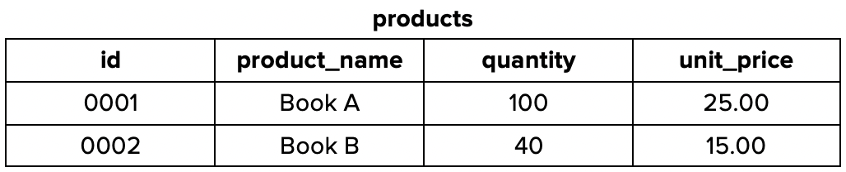 Since PostgreSQL supports almost all features in SQL standard, you can use basic SQL syntax to query your data.
Since PostgreSQL supports almost all features in SQL standard, you can use basic SQL syntax to query your data.
For example, the following SQL syntax will give the list of products that have a quantity of more than 50 items:
SELECT * FROM products WHERE quantity > 50;
PostgreSQL advanced features
In addition to the core SQL features, PostgreSQL comes packed with several advanced features such as materialized views and partial indexes.
A materialized view extends the virtual views in SQL to a physically stored view. It can store the results of queries, especially the complex and expensive ones.
You can set a materialized view to refresh periodically. That way, you can have updated results for complex queries at hand.
A partial index works as its name suggests. It will create an index for a part of a table instead of using all rows for the index. This process will reduce the size of the index, which in turn will reduce the query time.
These features improve the performance of a PostgreSQL database system.
PostgreSQL in the wild
With an open-source license model, PostgreSQL is one of the most widely used databases.
Both commercial and noncommercial companies such as Reddit, Uber, Netflix, Instagram, and more use PostgreSQL as their database system.
If you've got the technical expertise to work out the limitations, PostgreSQL can also be extended to a data warehouse.
What is MariaDB?
MariaDB is also a free and open-source relational database. Initially, it was forked from the MySQL implementation when Sun Microsystems acquired MySQL in 2008.
Since then, MariaDB evolved separately under the GNU general public license. However, it has stayed compatible with MySQL.
Similar to PostgreSQL, you can query data in MariaDB using SQL. Therefore, you can store and query the above products table in the same manner.
MariaDB advanced features
In addition to the SQL features, MariaDB has advanced features such as check constraints and storage engines.
A storage engine handles data storage at the physical level. Apart from the default engine (InnoDB), MariaDB ships with several other storage engines such as Aria, TokuDB, and FederatedX.
This feature makes it easy to pick and use an engine to suit any specific database requirement.
MariaDB in the wild
Newer Fedora and Linux distributions now include MariaDB as the default database. Furthermore, companies such as ServiceNow, Nasdaq, and Walgreens use MariaDB in their technology stack.
Differences between PostgreSQL and MariaDB
Now that you know a bit about each database, I'll go over some of the differences between them.
But before we jump into that, let us take a quick look at how PostgreSQL and MariaDB are similar:
- As I mentioned earlier, both PostgreSQL and MariaDB are free and open-source databases.
- Both use a relational model to store data, support SQL data queries, and are available for use in multiple operating systems.
- PostgreSQL was written in C, while MariaDB was written in C and C++.
- Both databases support several major programming languages, including Java, C++, Python, PHP, and Go.
And now, let's move onto how PostgreSQL and MariaDB differ.
Installation
Installing PostgreSQL is straightforward; the installer contains the database server along with the tools you'll need to interact with it. These include:
- psql,
- a command line tool,
- and pgAdmin 4, the graphical user interface (GUI) for PostgreSQL.
Similarly, the MariaDB installer will install the database server along with a command line–based MySQL client tool.
Since MySQL Workbench is the most widely used GUI tool for MariaDB, you may need to install it separately.
In addition to the simple installation, you can deploy both database servers on container environments such as Docker using image files.
Data Types
Both databases have a variety of data types supported within the database system.
PostgreSQL has primitive data types grouped into categories such as numeric, character, date/time, and geometric types.
In addition, PostgreSQL also has some specialized data type categories, including monetary types, network address types, and text search types. Having such data definitions can help you develop more realistic database schemas.
In comparison, MariaDB has data types categorized into numeric, string, temporal, and spatial groups.
- Numeric types include int, decimal, and float, and string types include char, varchar, and blob.
- Temporal types define a point in time like date, time, or timestamp.
- Spatial types are for creating geometric shapes using point, polygon, and multipoint.
In addition to these primitive and structured data types, both databases can represent unstructured data using JSON. Therefore, you can store unstructured data from NoSQL databases as JSON objects.
MariaDB has built-in JSON SQL functions to query this data, while PostgreSQL provides -> and ->> operators to query JSON data using SQL.
Advanced Features
As I mentioned before, PostgreSQL has several advanced features for improving its performance, including materialized views, partial indexes, check constraints, and full-text search. If you're curious about these features, you can check out this more elaborate list.
In contrast, MariaDB features check constraints and full-text search to enhance its performance.
However, features such as partial indexes and materialized views are yet to be included in MariaDB implementation. Therefore a carefully planned PostgreSQL database that uses these advanced features may yield better performance than a MariaDB database.
Support
Being open-source databases, both PostgreSQL and MariaDB have a support system based on their developer communities.
For PostgreSQL, the official documentation offers a guide to most of the implementation and troubleshooting. However, if you run into any issues, community mailing lists and Slack channels can help you find support and solutions.
But, if you run into issues frequently and your company has limited resources, you may benefit from having a dedicated support system in place.
Similarly, MariaDB has official documentation known as its knowledge base to help you with database issues. MariaDB also has a commercial MariaDB platform, where paid support is available to you.
Replication
Sometimes you may need to mirror the data in one server on another server, which is known as replicating the database server.
You may need to replicate your data for different needs. It could be for either backing up your database or scaling and distributing your data sources.
You can replicate database servers in a few ways.
Usually, there is one primary server sending data updates to other subordinate servers.
When there's one primary with many subordinates, it becomes a primary/replica replication process. However, when there's more than one primary server, it could turn into a ring or star replication.
MariaDB supports four types of replication methods:
- primary/replica,
- ring,
- star,
- and multisource replication.
On the other hand, PostgreSQL supports having one and many primaries in the replication method.
When to Use PostgreSQL vs. MariaDB
Your choice of database will depend on the nature of your business needs and the technical expertise you have in the company.
If you have a small business with small amounts of relational data, MariaDB will help you easily interact with that data.
On the other hand, you may need to use expensive queries to access your complex data. In this instance, PostgreSQL will help you to improve the performance of your database system.
Once you choose your database, you should consider a low-code, cloud data platform like Panoply to connect your database systems with ease.
Getting started with Panoply is easy; check out our21-day free trial for yourself, and explore how the no-database administrator (DBA) data warehouse with automated integrations will work out for you.
