Using Panoply for easy UA warehousing and report replication
Google’s Universal Analytics (UA) will sunset on July 1st, and if you haven’t exported your historical UA data yet, it’s probably your top priority for June. You might have seen Google’s not-at-all ominous countdown for extra motivation: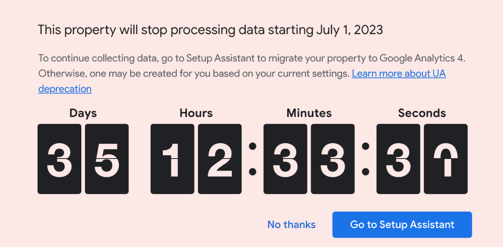
If you were hoping to treat this transition like your phone update and ignore it completely, unfortunately that’s not an option. UA data won’t be available forever, and one way to ensure you retain ownership of your historical UA data is to get it into a data warehouse for future access.
Warehousing your historical UA data:
Our goal through this transition is to help you ingest all of your historical UA data into the Panoply data warehouse, and determine which UA reports and the data that links to these reports and replicate them to ensure you have everything that you may need in the future. All of this data will be warehoused and normalized into Tables, so you can query it as needed.
One bit of good news is that while you won’t be able to process new data in UA after July 1st, you can still access previously processed data for at least six months. Right now, Google is relatively vague on the exact timeline and strongly encourages export of reports. As with any big release, this is subject to change. But the only way to ensure long term access to valuable UA historical data is to own it entirely in your own stack, so we strongly encourage you to warehouse your UA data now. If you plan to migrate to GA4, then you can set this up in Panoply. You will then have UA and GA4 data available in the warehouse.
It’s important to note that there isn’t a perfect GA4 counterpart to each UA configuration, and Google’s automated migration process might not match them in the same way you would. Panoply will pull your data from the Universal Analytics API for a smoother transition compared to manual export, and our team can help you replicate the reports that are important to you.
"In the coming months, we'll provide a future date for when existing Universal Analytics properties will no longer be available. After this future date, you'll no longer be able to see your Universal Analytics reports in the Analytics interface or access your Universal Analytics data via the API.” - Google
Importing UA data into Panoply
Are you a Panoply customer or just curious about our platform? Connecting your Universal Analytics instance to your Panoply data warehouse is a piece of cake with our UA Snap Connector. Get up and running in just a few clicks, then set up automatic collections to cut down on manual tasks.
Here’s a handy step-by-step guide to connect your UA account to Panoply and start ingesting data today:
1. Log into your panoply account and click “Add new connector” on the platform home page
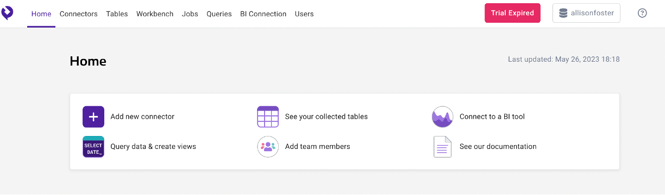
2. Search for Universal Analytics in the Connectors menu, then select your preferred connector settings (make sure to include properties, metrics, and dimensions).
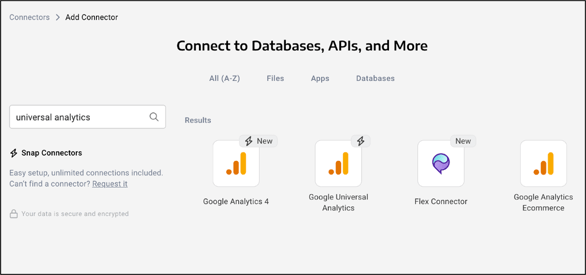
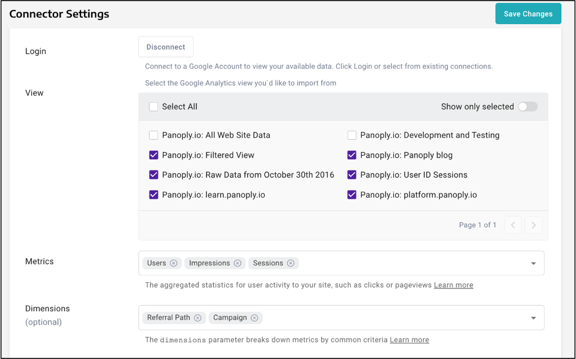
3. Click “Save changes”, then “Collect data” in the upper righthand corner. Then, you’ll see the screen letting you know your data source is collecting, and another when the collection finished successfully:
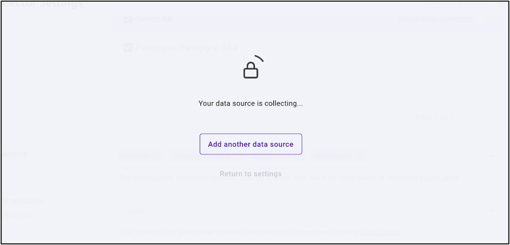
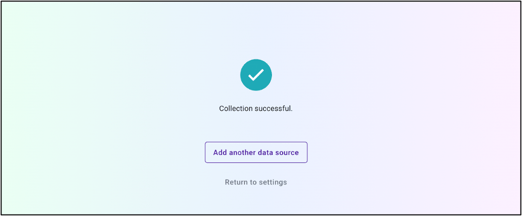
4. See your data! View your collection history and click “Take me to my data” to view and query your UA data.
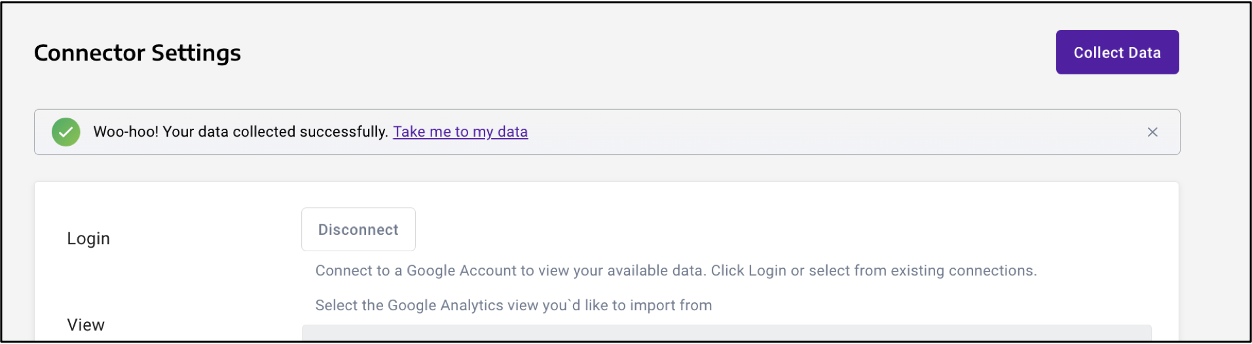
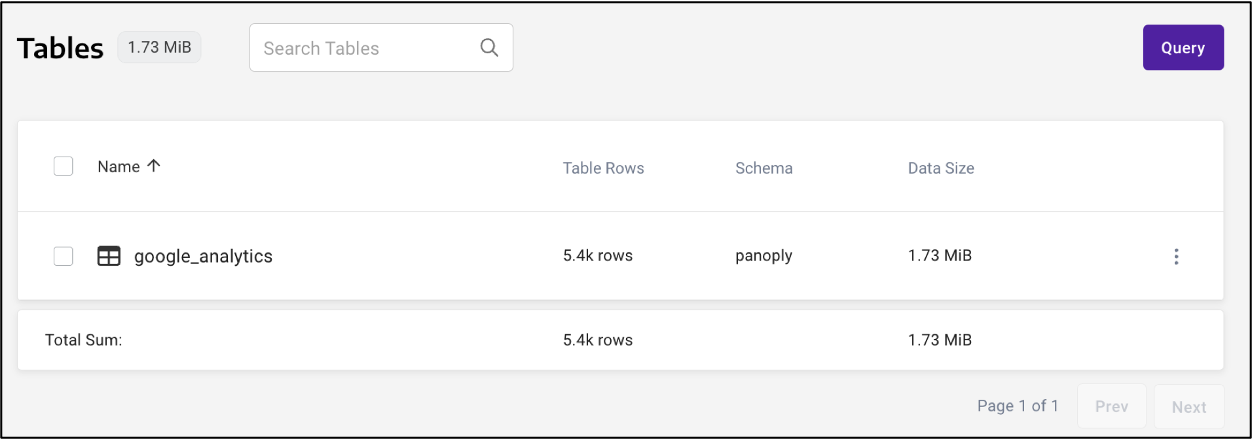
The Universal Analytics sunset deadline is looming, but with the right plan you can make sure everyone in your company has access to the data they need. We’re here to help you get your UA data into Panoply in just a few clicks, and replicate the reports that matter most for business continuity.
Hear more on retaining access to your data in our latest Data Byte:
Not a customer, but intrigued? We can’t wait to show you a free demo.
