Data provides the foundation for innovation and enhanced efficiency. But anyone who's worked with it will tell you that it can be quite challenging. Without the necessary expertise and the right tools at your fingertips, it's sometimes difficult to derive real value from oceans of business and customer data.
Domo is a cloud-native seven-system platform with more than 1,000 data connectors. It helps you to enhance efficiency and collaboration and allows you to manage the entire operation via a centralized platform.
Recently named the "Best Company to Work For" by Utah Business Magazine for the ninth consecutive year, Domo helps resolve operational issues while identifying opportunities to build new revenue streams.
But unlike data warehouses that you can use with other business tools, you can only store your data within Domo's ecosystem and analyze it with Domo's tools.
So, if you're looking for an alternative to Domo, there are plenty of options. To make it easier, we did all the homework comparing costs, features, and usability. Here are the top five Domo alternatives to consider before making the switch:
1. Panoply
 Panoply is a robust data warehouse and code-free ETL platform built for analysts. It makes it easy to sync, store, and access data with a quick and easy setup and minimal upkeep. Users can quickly query data directly within Panoply, or they can connect it to any analytical notebook or BI tool with which they're comfortable.
Panoply is a robust data warehouse and code-free ETL platform built for analysts. It makes it easy to sync, store, and access data with a quick and easy setup and minimal upkeep. Users can quickly query data directly within Panoply, or they can connect it to any analytical notebook or BI tool with which they're comfortable.
Panoply is equipped with built-in ETL integrations to dozens of data sources. These include popular advertising platforms, cloud APIs, CRMs, databases, and file storage systems. You can even pipe in your data through Fivetran or Stitch or just pull it through an S3 bucket.
Panoply pricing is affordable and transparent. As it integrates easily with a wide range of external tools, the overall cost savings from analytics activities are significant.
Panoply pricing: see all pricing options; a free trial is available.
2. Looker
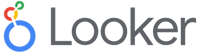 If you're an established business that can afford a Looker license, you won't really need anything more than a data warehouse. Looker allows users to explore their data in any way they like. But to get the most value out of it, users need to write a lot of SQL queries and if you learn how to use their custom data modeling language, LookML, this platform is even more capable.
If you're an established business that can afford a Looker license, you won't really need anything more than a data warehouse. Looker allows users to explore their data in any way they like. But to get the most value out of it, users need to write a lot of SQL queries and if you learn how to use their custom data modeling language, LookML, this platform is even more capable.
Looker is better suited for a slightly more tech-savvy audience. For example, their Git integration to extend and enhance SQL-based analysis takes a bit of technical know-how. Although LookML is considered an easy programming language to pick up, it remains a significant hurdle for code-averse analysts and business users. But if you have the necessary expertise and a big budget, you can engage in complex analyses with big data sets.
Looker pricing: customized and based on the number of users and the scale of your deployment.
3. Sisense
 Sisense is a robust BI tool built for data engineers and data analytics teams. This end-to-end solution makes it easy to mash up data from disparate sources and turns them into powerful, actionable insights.
Sisense is a robust BI tool built for data engineers and data analytics teams. This end-to-end solution makes it easy to mash up data from disparate sources and turns them into powerful, actionable insights.
Popular among leading multinationals, Sisense comes with a built-in ETL tool and a wide range of data integrations, and makes the creation of reports and visualizations effortless. But Sisense limits which visualization tools can be integrated. In other words, Sisense forces you to use their built-in visualization technologies, possibly eliminating your favorite tool.
Sisense is also better suited for large corporations as it doesn't come cheap. It also lacks a SQL workbench, which can be a disadvantage for many users and you risk paying for tools you'll never use.
Sisense pricing: follows a customized pricing model (and a free trial is available).
4. Tableau
 Tableau is probably the most popular data analysis and visualization tool available today. It empowers people throughout an organization to quickly make smart data-driven decisions in real time. Tableau also makes it easy to share reports while maintaining control over access.
Tableau is probably the most popular data analysis and visualization tool available today. It empowers people throughout an organization to quickly make smart data-driven decisions in real time. Tableau also makes it easy to share reports while maintaining control over access.
Its popularity is driven by a low-code interface that makes it easy to create an extensive range of striking visualizations and interactive dashboards. Tableau also comes with a wide range of pre-built data connectors and over 150 built-in functions for calculations and data analysis. However, you'll need to connect it to a data warehouse before doing any of this.
If your BI team is in the field a lot, Tableau might be the best option for you. This is because it delivers excellent mobile experiences, unlike many other data analytics tools we've come across.
Tableau pricing: starts at $35-$70 per user per month (and a 14-day free trial is available).
5. Power BI
 Microsoft's Power BI is a popular and powerful tool that converts data into rich interactive visualizations. But you'll need to connect it to a robust data warehouse to get the full value of the tool.
Microsoft's Power BI is a popular and powerful tool that converts data into rich interactive visualizations. But you'll need to connect it to a robust data warehouse to get the full value of the tool.
Designed for business analysts and data scientists alike, Power BI is a no-code platform with a desktop and web interface. It leverages business analytics tools to share dashboard-based insights across teams and devices. Power BI's simple drag-and-drop interface continues to prove to be a hit with MS Excel users.
Power BI has a library of pre-built connectors, but it's not nearly as extensive enough as the other platforms listed here. However, it's an excellent tool for anyone working with Windows-centric data workflows in combination with Azure.
Power BI pricing: starts at $9.99 per user per month (and a free basic version is available).
Comparing BI Tools
Although we have a lot of options when it comes to BI tools, how many of these check all the boxes? Most of the time, factors like cost, usability, and available resources shorten the list pretty quickly. For example, if a BI tool doesn't come with storage, you have to think about the additional resources and overhead required to get the job done.
At Panoply, we provide data warehousing with robust ETL pipelines and unparalleled support. While Panoply was developed for data analysts and data engineers, it's still simple enough for less technical users to navigate and use.
To learn more, start a 14-day free trial, or request a personalized demo.
