You've got valuable data. But it's useless if you don't use it. A key piece in unlocking the power in your data is using an excellent Business Intelligence (BI) tool. BI tools enable you to create beautiful visualizations and dashboards so that more people in your company can make data-driven decisions.
But there are so many tools on the market, how can you decide? That's where we come in. We've gone through the top tools and have selected the best 11. We'll run through the major features and drawbacks of each and then give you some questions to help you decide which to choose.
All-rounders
Mode
![]() Mode is a collaborative data platform that combines SQL, R, Python, and visual analytics in one place. They focus on offering fast, company-wide exploratory analysis. And they are certainly successful at doing so since it is used by 52% of Fortune 500 companies, including Lyft, Twitch, and Shopify.
Mode is a collaborative data platform that combines SQL, R, Python, and visual analytics in one place. They focus on offering fast, company-wide exploratory analysis. And they are certainly successful at doing so since it is used by 52% of Fortune 500 companies, including Lyft, Twitch, and Shopify.
You can work alone or together with teammates thanks to Mode’s collaborative online SQL editor, which makes queries easy to share and implement and includes extras like pop-up definitions for tables. Plus, you can add HTML, CSS, and JavaScript to embed dashboards into websites. Also, the reports all update automatically, so you don't have to worry about out-of-date data.
If you want to do more advanced analysis, you can pipe the SQL directly to Python or R notebooks within Mode. These notebooks have the top 60+ libraries for data science already installed, so power users will be able to do pretty much anything they want. There is also an excellent report builder that lets you build fully custom dashboards, and you can share the reports with anyone instantly via URL and Slack.
TL:DR: If you want a solid all-around tool trusted by hundreds of successful companies already, look no further than Mode.
Integrates with Panoply: Yes
Pricing: Free trial for all advanced features. Free 'Studio' package for up to 5 users, advanced tier pricing available upon request.
Looker
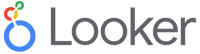 Looker is a BI software and big data analytics platform that helps you explore, analyze, and share real-time business analytics easily. It was acquired by Google Cloud in February 2020 and is used by 2,000+ companies worldwide such as The Economist, Twilio, and (of course) Google.
Looker is a BI software and big data analytics platform that helps you explore, analyze, and share real-time business analytics easily. It was acquired by Google Cloud in February 2020 and is used by 2,000+ companies worldwide such as The Economist, Twilio, and (of course) Google.
Looker's goal is to empower any user, department, or customer to use modern BI and analytics to support data-driven workflows of any kind. One of the huge innovations from Looker is LookML. It extends SQL to make it version-controlled with Git, collaborative, extensible, and modular. With LookML, you can define terms such as 'net revenue' or 'gross margin,' and they will be the same for everyone in the company because there is one central repository where this is all stored. This means Looker is geared slightly more towards a tech-savvy audience than some of the other tools here.
Looker is cloud-based, has enterprise-grade encryption and excellent security that complies with SOC 2 Type II, GDPR, HIPAA, and more. They pride themselves on their award-winning support team, so you never need to worry if something goes wrong. Finally, even though Google owns Looker, you can use it with any analytic database you desire.
TL;DR: If you want one central hub to empower analytics teams to work with fresh data for faster insights, check out Looker.
Integrates with Panoply: Yes
Pricing: Customized to your business, free trial also available
Startup-focused BI
Trevor.io
Trevor.io is a simple, polished, and powerful tool to replace data requests in your company and empower your team to answer their own data questions in just a few clicks. Trevor.io connects to a range of SQL databases via a read-only transaction, ensuring your data will never be modified.
Trevor.io lets users find ad hoc answers, perform lookups, and build superb reports with the wonderful no-code query builder that anyone can use. Don't believe us? Go to their site and try their < 1-minute interactive demo. Prefer SQL? No problem, the query builder also supports that. And for those who can't live without spreadsheets, you can feed live data into Google Sheets and have it update automatically every hour.
You can even configure Slack notifications to get alerts when data changes and you need to take action. Trevor pride themselves on their stellar 5-star support and even say, if you're in London or Berlin, they could personally come round to your office to solve any issues. Lastly, each plan includes unlimited team members and supports databases of any size.
TL;DR: If you want an exquisite tool that makes self-service analytics a breeze, Trevor.io may be what you're looking for.
Integrates with Panoply: Yes
Trevor.io pricing: 14-day free trial with + 75% off all plans for the first 3 months. $270-$330/month (discount not included) depending on your database.
Count.co
 Count is a new entrant into the BI market and is already creating waves as the first notebook-centric BI platform offering a simple, collaborative way for teams to work with data. Users build and share their analysis as "data stories" that combine charts, text and other content to form rich, interactive reports so your analysis is always clear and easy to understand.
Count is a new entrant into the BI market and is already creating waves as the first notebook-centric BI platform offering a simple, collaborative way for teams to work with data. Users build and share their analysis as "data stories" that combine charts, text and other content to form rich, interactive reports so your analysis is always clear and easy to understand.
Count's notebook interface allows it to offer more functionality than standard dashboarding tools. Users can use notebooks to not only build reports but to clean data, build internal apps and produce database dictionaries and other reference materials.
Plus, Count enables users to create queries in SQL or using a drag and drop interface, giving team members of all skills all the tools they need to rapidly explore data together.
Crucially, for security-conscious organizations, Count is fully GDPR compliant and never stores your data on its servers, meaning you can get not only get going in minutes but with peace of mind that your data is always safe and secure in your data warehouse.
TL;DR: If you're looking for a simple, versatile tool to quickly get your team working with data, Count is for you.
Integrates with Panoply: Coming very soon!
Count pricing: Free for individual users. The team plan is $20 per user per month with a two-week free trial.
Enterprise BI tools
Tableau
 If you've been working in business intelligence for any time at all, you've probably heard of Tableau. It's been around since 2003, has seen constant innovation, and bills itself as the #1 data analytics platform. In August 2019, Salesforce—the world's #1 CRM platform—acquired Tableau, and it is used by companies such as Verizon, Lufthansa, and Whole Foods.
If you've been working in business intelligence for any time at all, you've probably heard of Tableau. It's been around since 2003, has seen constant innovation, and bills itself as the #1 data analytics platform. In August 2019, Salesforce—the world's #1 CRM platform—acquired Tableau, and it is used by companies such as Verizon, Lufthansa, and Whole Foods.
This BI tool's central idea is its low-code interface, making it easy to generate a wide range of attractive visualizations and interactive dashboards. It also offers a set of over 150 built-in functions for calculations and data analysis and a wide range of pre-built data connectors.
If you want superb reporting and shareability, this is where Tableau shines. It permits users to share analyses easily within their organization while maintaining control over who has access. Moreover, Tableau has one of the most robust mobile experiences of any of the business intelligence tools on this list, very beneficial if your BI team does a lot of its work on the go.
TL;DR: If you want a great all-around, low-code tool that has stood the test of time, check out Tableau.
Integrates with Panoply: Yes
Tableau pricing: $35-$70 per user per month.
Power BI
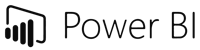 Power BI is Microsoft's offering to the business intelligence tools space and is designed to be useful for business analysts and data scientists alike. Power BI aims to unify data from many sources to create interactive, immersive dashboards and reports that provide actionable insights and drive business results. It enables everyone at every level of your organization to make confident decisions using up-to-the-minute analytics and a no-code drag-and-drop interface.
Power BI is Microsoft's offering to the business intelligence tools space and is designed to be useful for business analysts and data scientists alike. Power BI aims to unify data from many sources to create interactive, immersive dashboards and reports that provide actionable insights and drive business results. It enables everyone at every level of your organization to make confident decisions using up-to-the-minute analytics and a no-code drag-and-drop interface.
For those comfortable working with Excel and the Microsoft stack, Power BI will feel like home. You can connect to pretty much any data source, and since it is used by companies such as Adobe, Gartner, and Forrester, you know you are in safe hands.
Moreover, it is one of the most cost-effective tools on this list and comes with excellent protection and governance protocols. However, performance tends to lag on very large data sets, so you may want to look elsewhere if your data is massive.
TL;DR: If you're looking for a tried and true BI tool that will fit effortlessly into a Microsoft workflow, look no further than Power BI.
Integrates with Panoply: Yes
Pricing: Free for desktop, $9.99 per user per month for cloud-based analytics, $4,995/month for unlimited users, enterprise-grade BI, and big data analytics.
White label BI tools for embedded analytics
Panintelligence
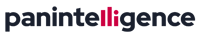 Panintelligence is a three-in-one white label embedded analytics app that combines 1) slick business intelligence visualizations, 2) quick and easy reporting, and 3) predictive analytics, all wrapped in self-service dashboards perfect for your SaaS product.
Panintelligence is a three-in-one white label embedded analytics app that combines 1) slick business intelligence visualizations, 2) quick and easy reporting, and 3) predictive analytics, all wrapped in self-service dashboards perfect for your SaaS product.
The best part? It's a complete no-code solution, so your development team doesn't have to lift a finger. It takes minutes to install Panintelliegence, and your BI and analytics solution will be up and running in days, not months.
It works with any data warehouse and is cloud-native, so you don't need to install anything on your client's machines, nor do you need to move or replicate your data. Connect it to your cloud data warehouse and ETL tools of choice, and Panintelligence does the rest. Their site is full of positive G2 reviews and awards, so you know that this tool works well.
TL;DR: If you want a BI reporting tool to white label in client-facing products, give Panintelligence a try.
Integrates with Panoply: Yes
Pricing: $250-$650/month in the development stage and $1500/month in production.
Cumul.io
Cumul.io (said 'KEW-mew-lie-oh') is the building block you need to add dashboards to any web platform or application in no time. In less than 100 lines of code, you can add a reporting module to your platform. Don't waste valuable development time on reporting; instead, focus on your areas of expertise: building your core business.
Cumul.io lets everyone build their own dashboards. You may have used monthly or quarterly reporting before with Excel. But with Cumul.io, you can report on a real-time basis.
It takes three simple steps to Cumul.io up and running: 1) connect your data from any source in minutes (there are many out-of-the-box connectors, and it's easy to build your own), 2) create your own dashboards using their intuitive drag-and-drop interface and 3) integrate your dashboards (in less than 100 lines of code) into your own platform with any technology stack.
TL;DR: For built-in reporting with a few lines of code, check out Cumul.io.
Integrates with Panoply: Yes
Pricing: 10-day free trial + pricing to suit your company's size.
Free/open source BI tools
So far, we've only looked at paid options, but it is possible to achieve some amazing results using free/open-source BI tools.
Looker Studio
 Looker Studio (previously Google Data Studio or GDS) is a free tool that turns your data into informative, easy to read, easy to share, and fully customizable dashboards and reports. It works seamlessly with the native Google data sources such as Google Ads, YouTube, and BigQuery, to name a few. Thanks to Data Studio's 300+ partner connections, you can connect to virtually any database such as Postgre or MySQL and even other apps like Snapchat or TikTok.
Looker Studio (previously Google Data Studio or GDS) is a free tool that turns your data into informative, easy to read, easy to share, and fully customizable dashboards and reports. It works seamlessly with the native Google data sources such as Google Ads, YouTube, and BigQuery, to name a few. Thanks to Data Studio's 300+ partner connections, you can connect to virtually any database such as Postgre or MySQL and even other apps like Snapchat or TikTok.
If you've used Google Docs or Google Sheets, you'll know how easy it is to share and collaborate (in real-time!) on those documents. Well, it's a similar story with Looker Studio. It is entirely web-based, you can collaborate on visualizations and dashboards in real-time, and they can be shared (or embedded into your site) with URLs.
However, you are limited in how you can download and share visualizations (pdfs only), and the range of charts is not as extensive as other tools on this list. You can schedule regular update emails but, since it's all web-based, you can also go to the URL and check the reports whenever you want in real-time.
TL;DR: For a simple solution that integrates smoothly into the Google stack, look at Looker Studio.
Integrates with Panoply: Yes
Pricing: Free
Metabase
Metabase is the easy, open-source BI tool everyone in your company can use to ask questions and learn from data. They claim it's the fastest, easiest way to share data and analytics inside your company and is used by the likes of Revolut and N26.
With Metabase, anyone can get answers from data in just a few clicks. But for more complex queries, you can also use SQL and the built-in notebook editor. They have slightly extended SQL to let you add variables to queries and create interactive visualizations that anyone can tweak and explore. Plus, it works with all the data warehouses you need, like Redshift, BigQuery, and Azure.
Moreover, there is help out there if you want it! They have a super helpful discourse community and extensive documentation that takes you from zero to Metabase Hero in a jiffy. If you use the free open source version, you'll need to host it yourself on-prem or with a third-party cloud provider. Alternatively, you can pay a few hundred dollars a month for Metabase to host it for you.
TL;DR: If you're looking for a BI tool that is fast, simple, and cheap, check out Metabase.
Integrates with Panoply: Yes
Pricing: Free (self-hosted) or $100-$200/month for up to 30 users (hosted by Metabase).
Redash
Redash helps you make sense of your data. Connect and query your data sources, build attractive drag-and-drop dashboards, and effortlessly share them across your company.
Redash was acquired by DataBricks (the company that created Apache Spark) in June 2020, and their pricing structure is similar to Metabase. You can pay them to host it for you or host it yourself and use the software for free.
Unlike Metabase, Redash is geared more towards SQL-savvy users. It puts a big emphasis on their powerful online SQL editor, which lets you browse schema and click-to-insert while also creating snippets that you can reuse in the future.
They have a vibrant open source community and continue to grow and improve the product. It's used by companies like SoundCloud, Mozilla, and HackerRank and supports all data sources such as SQL, NoSQL, and APIs. Finally, you can share dashboards with a URL or embed widgets anywhere for timely and contextual data.
TL;DR: If you're looking for a hacky (and we mean that in the best way), SQL-based BI tool designed to allow fast and easy access to billions of records, try Redash.
Integrates with Panoply: Yes
Pricing: Free (self-hosted) or $49/month for 3 data sources, $99/month for 10 data sources, and $450/month for unlimited data sources.
So there you have it! A collection of the top BI tools on the market in 2021. All of them can make wonderful charts and dashboards to breathe life into your data and help you uncover trends you wouldn't have seen otherwise.
Choosing a BI tool
While we've summarized each tool's main ideas in this article, nothing beats trying them out for yourself. Thankfully, most of the tools come with an all-access free trial of at least 10 days. And, since it usually takes just a few minutes to get them connected to your database, you can test them all to your heart's content.
Here are seven (quick!) things to keep in mind when choosing a BI tool:
1. How much SQL do you want?
If you want to democratize data use across your organization, it makes sense to use a tool with some no-code capabilities. But you may limit yourself if you choose a tool that doesn't let you do any coding at all.
2. How big is your company? Start-up or enterprise?
The former will lend themselves more towards newer tools like Trevor.io, the latter to Tableau and Power BI, with Mode and Looker being a nice middle ground.
3. Do you want to use open source or not?
If yes, Metabase and Redash are your best bets.
4.What is your budget?
With options ranging from $0 to $650+ (depending on number of users), there’s probably a tool to fit your budget. The key is balancing cost against usability and the features you need.
What are you using elsewhere in your data stack? You can use all of the tools with pretty much any data stack. Yet, tools like Power BI and Google Data Studio will fit more easily into Microsoft and Google stacks, respectively.
5. How slick do you want your visualizations to be?
This is a personal preference. Even though all the tools make charts, not all of them are made equal. Some are clearly more beautiful than others. If you're a cool start-up that wants to make eye-catching client-facing charts, don't choose a BI tool that produces lackluster enterprise looking ones.
6. Do you want to white label or embed your charts into your SaaS product?
If yes, check out Cumul.io and Panintelligence, which were designed with that in mind.
7. What’s your preferred form of support?
Some business intelligence tools pride themselves on their community (Tableau and Metabase), whereas others say their customer support is second to none (Trevor.io and Looker).
This isn't an exhaustive list (obviously). There are a ton of good options out there and the real trick is figuring out what makes sense given your specific needs. Keep these seven considerations in mind and you'll be on your way to BI bliss.
