Getting the right data into the right hands is our specialty here at Panoply. With our data management platform, teams collect their numerous data sources into one place - and share dashboards, views and tables so that all data-driven team members can be in the know.
However, it’s important for the right data to get into the hands of those who need it - in that vein, we’ve built our Teams feature that can be used to grant access to certain data in a secure and limited (when necessary) fashion. When we first introduced Teams, the new functionality enabled admins and editors to grant view-only access to databases within Panoply.
Now, with Viewers, we’ve enabled a way to assign specific uses read-only permissions to any table within your warehouse - so you can ensure sensitive data, or subsets of your data to be seen by relevant audiences without granting them unneeded access.
With our new enhancements to Teams, more granular control can be granted including:
- View-only access to tables
- Denying view access on restricted tables
- Granting access based on a person’s role within your organization.
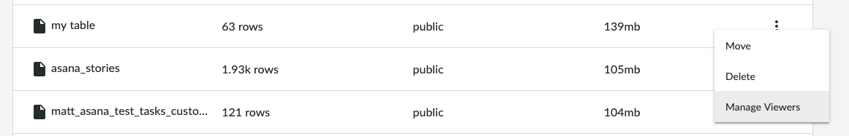
Getting started
To begin using Viewers, simply invite a new user to your warehouse as a Viewer.
- From the Tables page in Panoply, select a table you'd like to provide this user with access.
- Click on the "three dots", select "Manage Viewers".
- Then find the name of the Viewer who should have access to the table.
- Using the toggle icon select "Can View" to provide the Viewer with read-only access to the table.
- Repeat this process for additional tables into which you wish to add Viewers.
We look forward to hearing how you use the new granularity controls within Panoply!
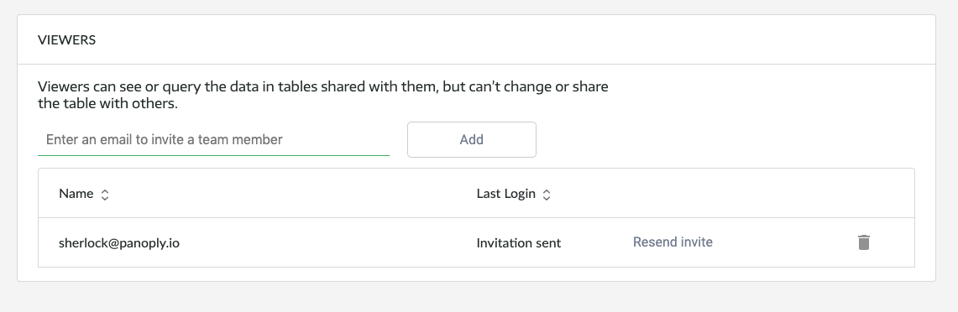 View the Docs
View the Docs
To see more technical information and how-tos on getting started with teams, please see our Docs page on Teams.
