New Panoply system email notifications are out!
Panoply is releasing a new email notification mechanism to help keep you informed on the activity around Panoply data sources. We’ll notify you when these data sources have been successfully ingested into your data warehouse. This way, you’ll always know you’re using the latest data in your analytics.
First things first, what do you need to do to receive this email notifications? Nothing
Click on the profile in the top right hand corner to the drop down menu and select "Notifications." This is where you can select the type of notifications you receive.
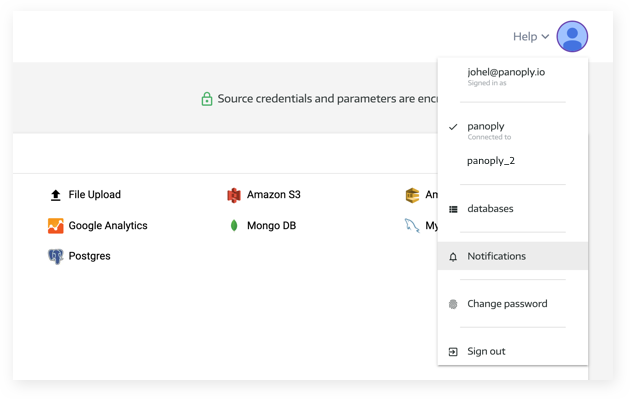
You control the type of email notifications you receive
We’re giving you full, opt-in control over Panoply’s email notifications. The only default email notification we’ll send is for new data sources that are successfully collected. This is important for new data sources and new Panoply users to know data sources are ingesting properly. Manual collection and failed data source email notifications are opt-in. Below you can see the list of email notifications you can opt-into. Just click “Notifications” found under your profile icon on the upper-right-hand side of your Panoply interface to find the email notification opt-in toggle screen.
Meet Panoply’s three email notification types:
- New data source collected - this notification informs you when a new data source collection has been successfully ingested into the data warehouse or not.
- Manual collection - We’ll also notify you if data sources you’ve manually collected (not scheduled for auto-collection) are successfully ingested into your Panoply data warehouse.
- Currently Failing - We’ll send you an email daily if any data source fails to be ingested so that you can be sure you’re not using stale data. If you need any help with ingesting data, you can always reach out to our expert support team via live chat inside the Panoply platform or email at support@Panoply.io.
